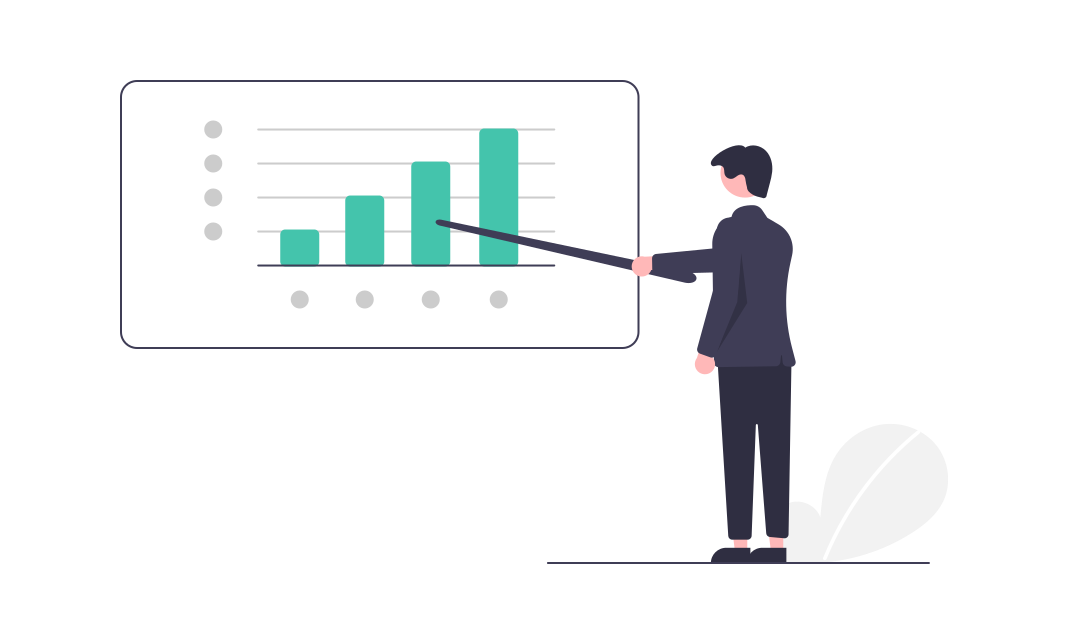When it comes to digital marketing for a small business, there is nothing more important than having a solid plan that serves as a road map for what the business needs to do in order to consistently and predictably transform cold prospects into leads, sales, advocates and promoters.
If a consumer searches for a business like yours in your city, you want your website to come up in the results. Here is how you can let the search engines know where your business is located, so they can match your website to a location. These SEO basics are often overlooked and give you a leg up on the local competition.
Make your Business Info Readable
Double check that your business name, address, and phone on your website are readable by search engines – and not just embedded in an image. To check this, select your business name and address with your cursor. If the characters highlight one at a time, your listing is readable by Google. If you can only select all at once, it’s likely to be an image. If it’s an image, replace the image with text.
Utilize Local Keywords
One way to get more exposure in local searches is to add your city and state to your site. You can do this yourself or ask your web developer to make the changes.
Here’s where to put your local keywords:
- Title tag
Example: Chinese Restaurant in Denver, CO | The Golden Dragon | - H1 Heading:
Example: Authentic Chinese Cuisine in Denver, CO - Alt Text on Images:
Example: Menu for The Golden Dragon in Denver, CO - Your URL
Consider changing your URL if possible. You would not do this on your homepage but rather on other pages that are part of your website.
Example: www.cholon.com/denver/asian-restaurant-menu/lunch
Include Keywords in Content
Incorporate some city or regional keywords in your website copy.
For example: We have been serving the Denver market for over 50 years, with two locations in Park Hill and Washington Park.
Link from Social Media Sites to Your Website
Create social media posts that link to your website. Clicks from the posts to your page indicate the importance of your website to search engines.
Checklist for Making Your Website Mobile-Ready
Mobile devices and tablets are now being used more than PCs for local search and product purchases. When your website is mobile-optimized, it’s easily read on mobile devices. Plus, Google recently made an important change to its local search algorithm that demotes non-responsive sites from local and mobile searches.
Check for Mobile-Friendliness
Refer to this post to make sure your site is optimized for mobile usage. You can also use this free tool from Google to check your website: Check Now
The results should show that:
- Your website can be read without zooming in.
- Links are far enough apart to be clickable.
- All of the important/immediate content can be seen on the screen without having to scroll.
If your website passes, you are done! If there are issues, you need to make changes. Either make the recommended changes yourself or send the results to your web developer with a request to make the changes. For a quick fix, you can also add a mobile site to your existing website. The mobile site is automatically shown when accessed by mobile users.
These guidelines will help you to optmize your website for consumers, search engines, and mobile usage—which are all crucial to getting found and attracting customers.

FREE e-books, tips and news from the digital marketing experts straight to your inbox!
Join 30,000+ subscribers for exclusive access to our monthly newsletter with insider SEO, digital marketing and Website security tips!